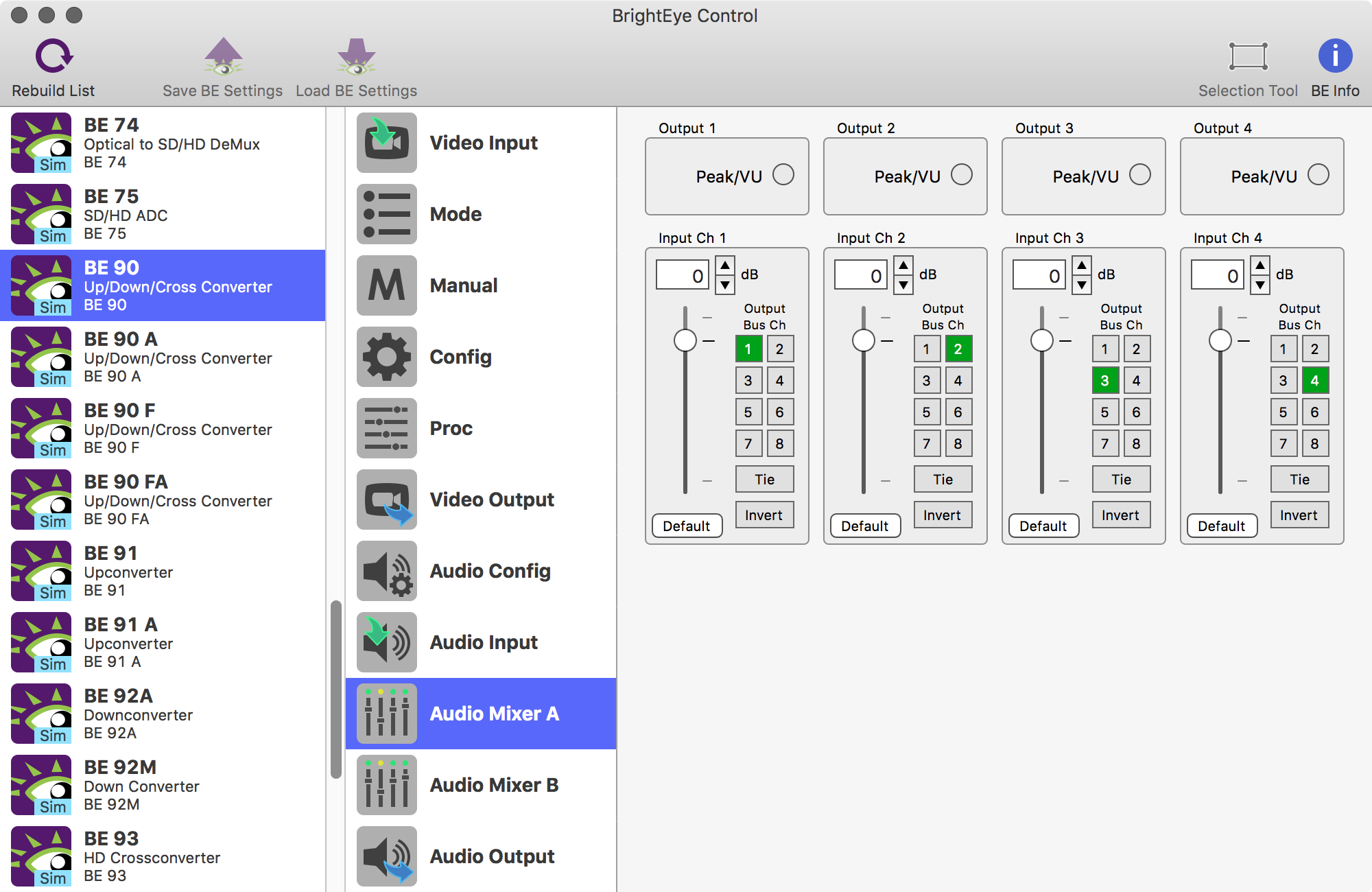Description
Complete Control
BrightEye Control allows you to access all of the controls in your BrightEye devices. Adjust video levels, output timing and audio mixing and more. No DIP switches or button hold-downs are needed.
Firmware updates, with feature enhancements and bug fixes, are provided for the lifetime of your BrightEye device. Install them with ease from your Mac or PC using BrightEye Control.
The BrightEye Control software is included with each BrightEye at no charge.
Version History
BrightEye Control Mac 3.1.0
- Built for Intel x86 64-bit. Compatible with Apple Silicon Macs via emulation.
- Compatible with macOS 10.15+
BrightEye Control 3.0.2
- Further improvements to connection reliability, especially with older BrightEye devices.
- Fixes issue with recalling saved settings on units with memory registers. Previously, recalling the saved settings could trigger memory register recalls.
- You can now set string controls to “”, which allows you to properly remove a feature license.
- Fixes several crashes related to connecting and disconnecting BrightEye devices.
- Other small fixes and enhancements.
BrightEye Control 3.0.1
- Improved Connection Reliability
- Fixed problem where updating BrightEye firmware was sometimes slow.
BrightEye Control 3.0.0
- Replaces BrightEye Mac and BrightEye PC.
- Improved user interface to make controlling BrightEye devices easier than ever.
- BrightEye devices now show up in the interface automatically, no need to manually refresh.
- Improved performance when controlling many BrightEye devices.
- Support for HiDPI and “Retina” displays.
- Fixed issues with firmware updates on newer Windows PC’s.
- Many other bug fixes and enhancements.
Downloads
-
- Improved connection reliability, especially with older BrightEye devices.
- Fixes issue with recalling saved settings on units with memory registers.
- You can now set string controls to “”, which allows you to properly remove a feature license.
- Fixes several crashes related to connecting and disconnecting BrightEye devices.
- Other small fixes and enhancements.
-
- Built for Intel x86 64-bit.
- Compatible with macOS Ventura.
- Compatible with Apple Silicon Macs (via emulation).