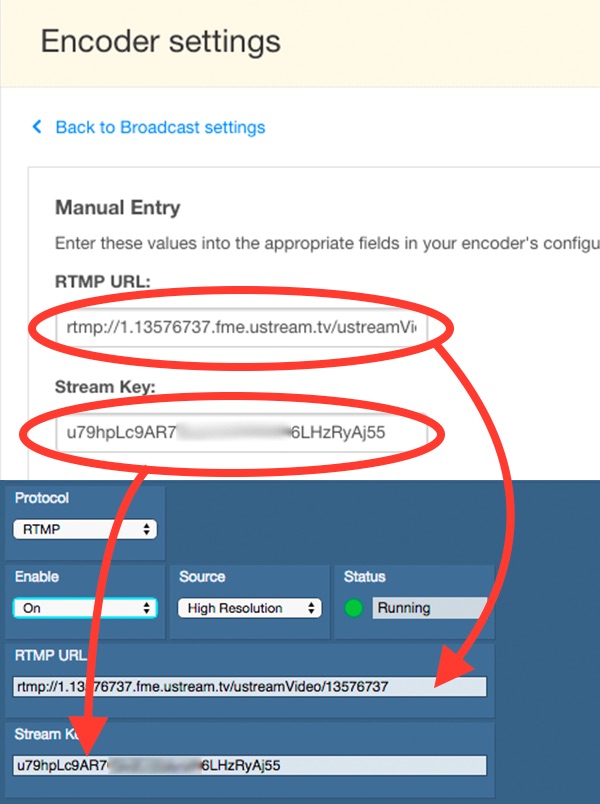RTMP Configuration for BrightEye NXT 445, 450
RTMP is a streaming protocol originally developed by Adobe to enable live video delivery over the internet. With Version 3.0 of the BrightEye NXT software, your BrightEye NXT 445 or 450 gains RTMP support, and you can take your video live to the web and mobile devices.
Encoder Setup
This step applies to all all streaming services. There are a couple of constraints common to all the streaming services. While you can use either the High or Low Quality encoder, you must use AAC audio encoding. Further, some services won’t work well with interlaced sources. In those cases, it may be necessary to convert your broadcast to 720p. The format-converting Clean Switch in the BrightEye NXT 450 (and optional in the NXT 445) is excellent for this.
RTMP Configuration
How to configure RTMP on your BrightEye NXT for a given service.
YouTube Live Streaming
- Log into your YouTube account, and either use an existing Channel, or create a new one.
- From any YouTube page, use the acount drop-down menu to go to the YouTube “Creator Studio”.
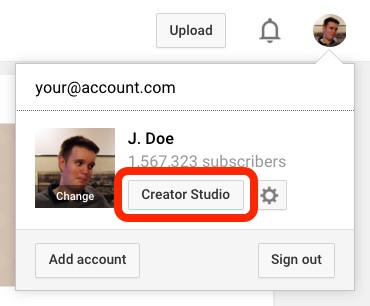
- In the “Creator Studio”, go the “Live Streaming” section.
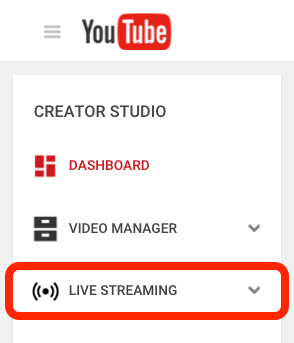
- In “Live Streaming”, look for the “Encoder Setup” module. It contains the URL and Key information you’ll need to configure your BrightEye.
- Open another window or tab and connect to your BrightEye NXT. Navigate to the “Streaming” settings section. If you haven’t already, change the Protocol of Unicast Stream A to “RTMP”. Now, copy the “Server URL” from YouTube into the “RTMP URL” field on the BrightEye. Then, copy the “Stream name/key” field from YouTube to the “Stream Key” field.
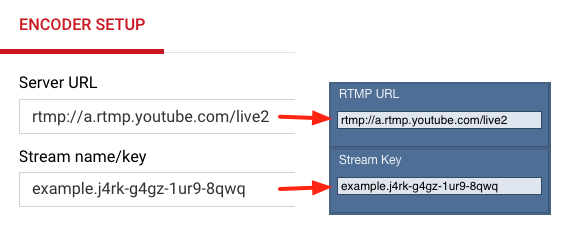
Ustream
- Use an existing channel, or create a new one in Ustream.
- From your account page, select the channel from the channel list.
- Got to the “Broadcast settings” section.
- In “Broadcast Settings”, look for “Encoder Settings”, and click “View”.
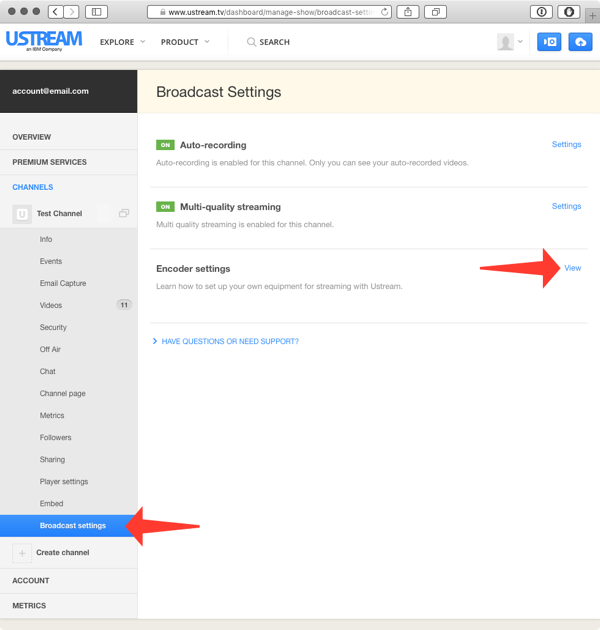
- The “Encoder Settings” page provides the “RTMP URL” and “Stream Key” you’ll need to configure your BrightEye.
- Set the “Unicast Stream A” of your BrightEye NXT to “RTMP”, and then copy in the “RTMP URL” and “Stream Key” values from Ustream.